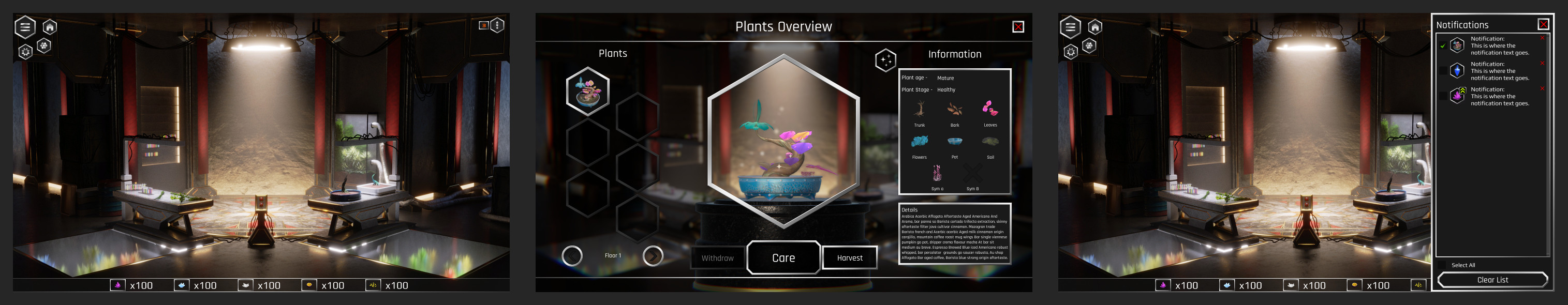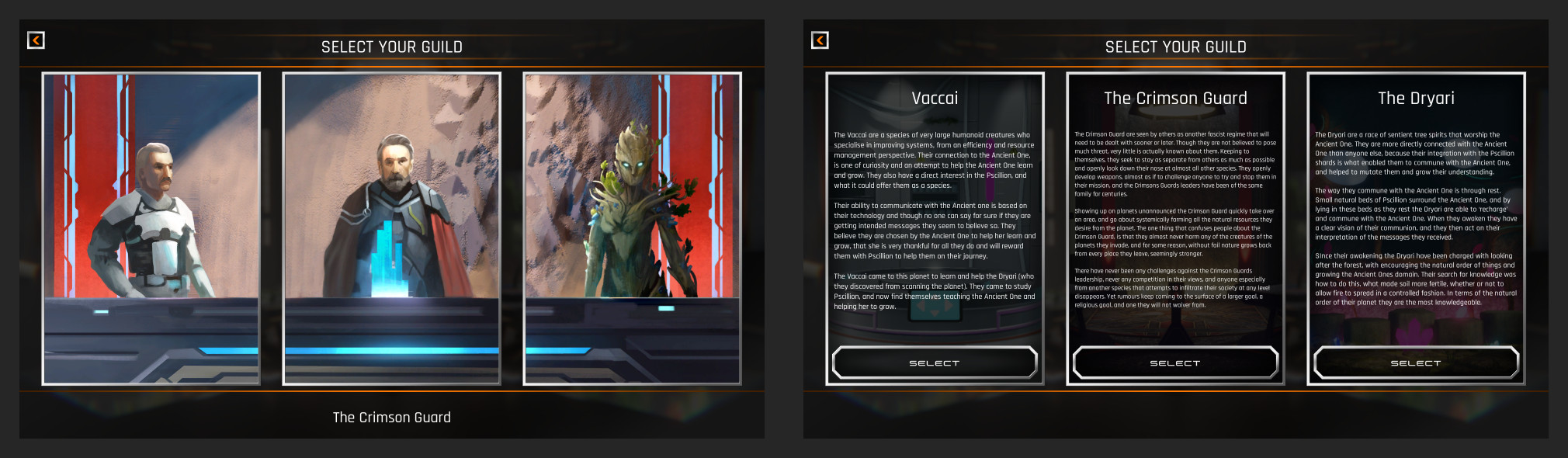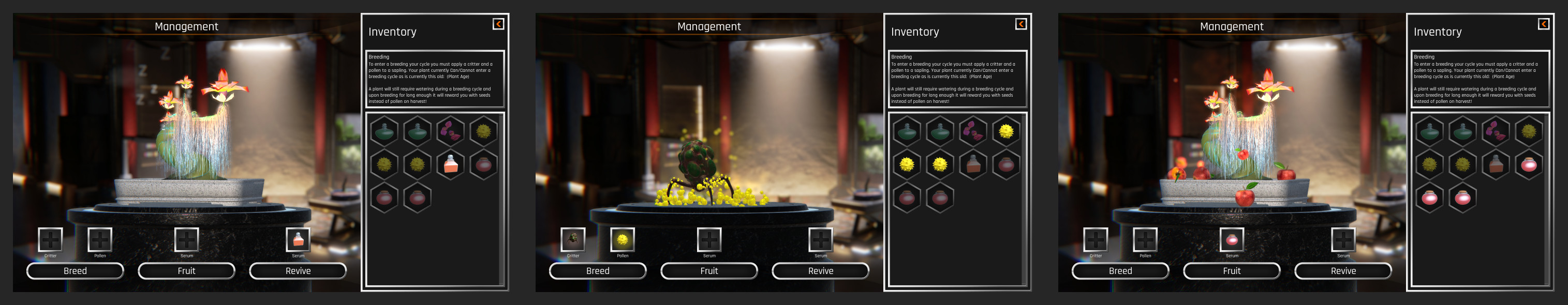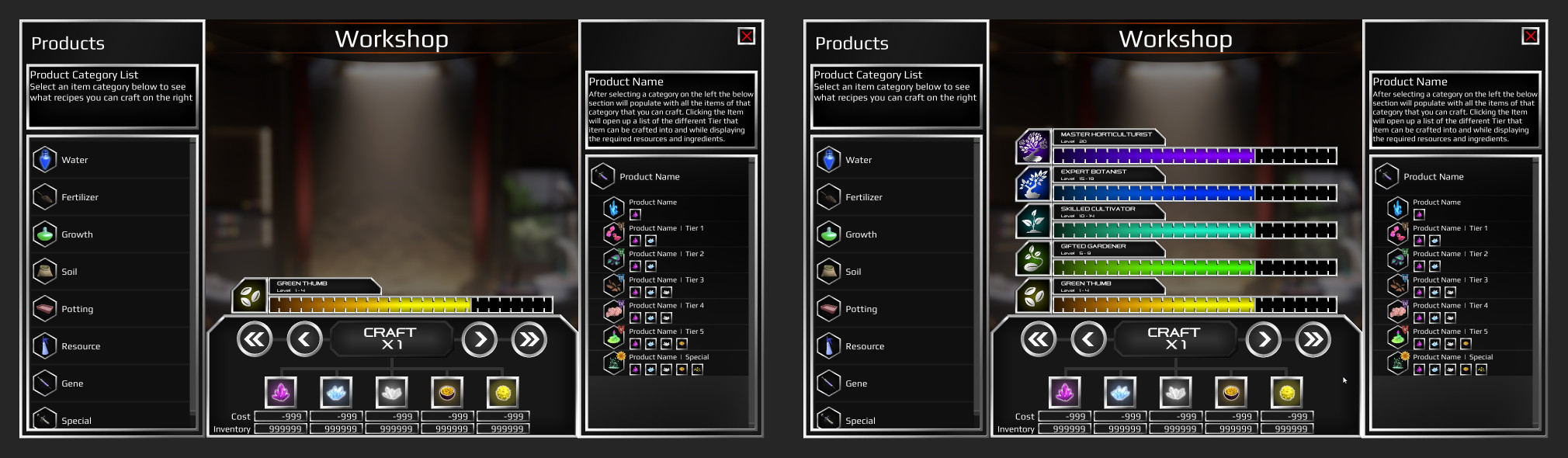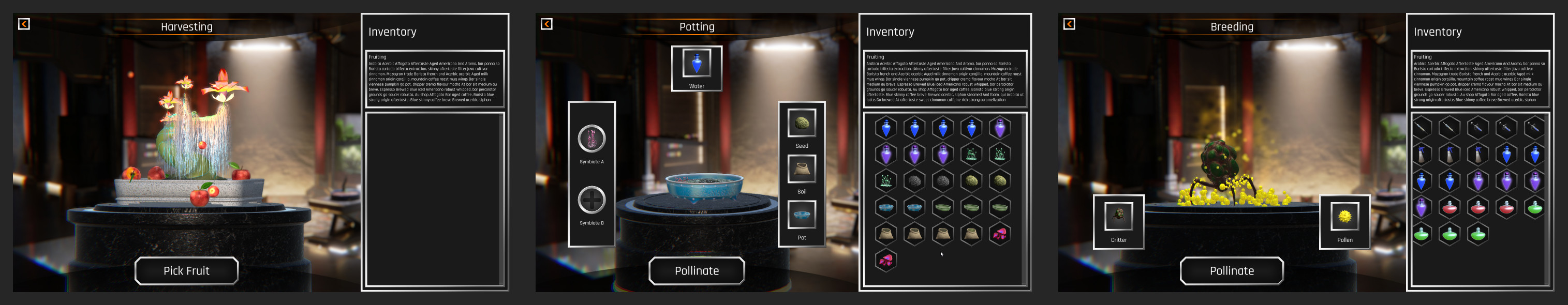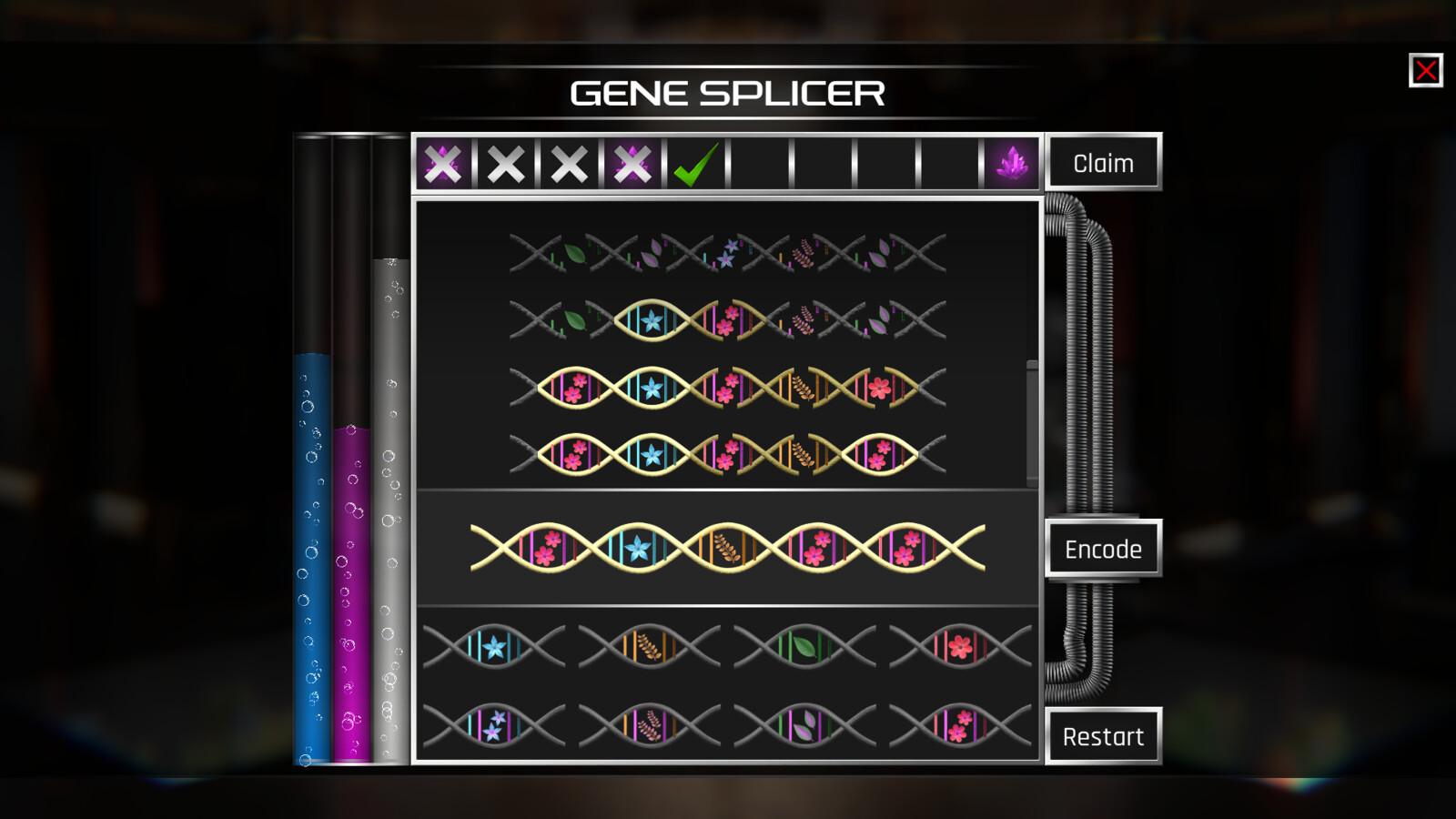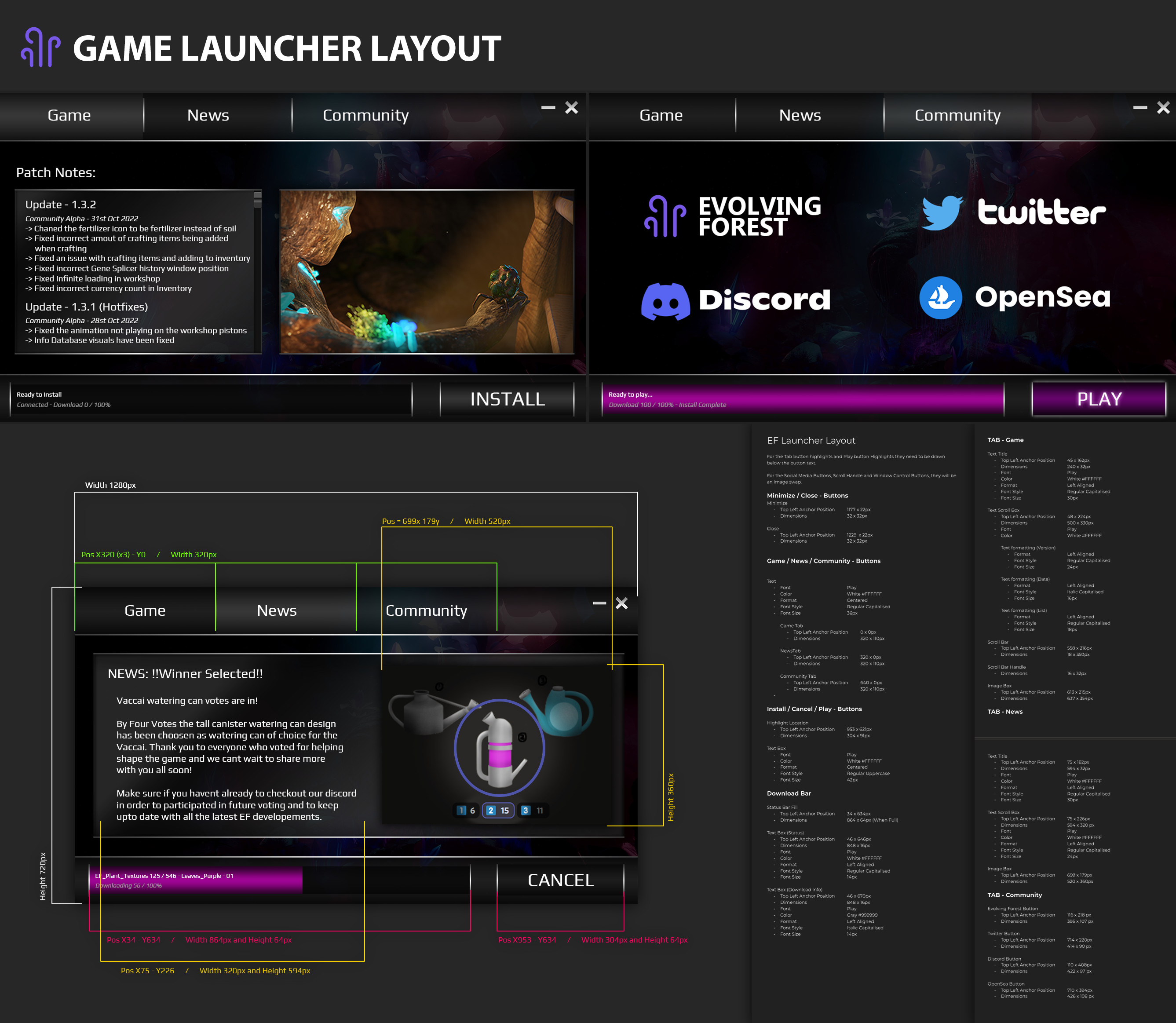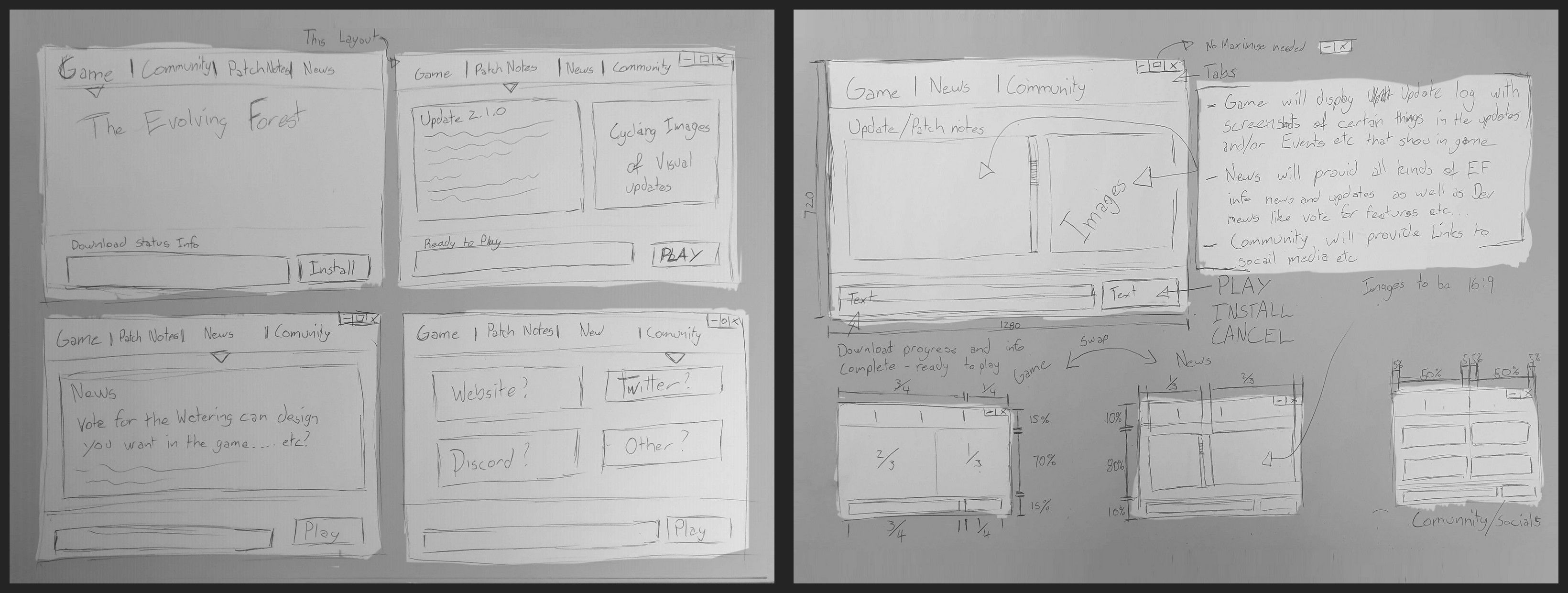The Evolving Forest - Main Game UI/UX Design (E.A. Version)
Gameplay Tutorial Chapter 01 - Potting Your First Plant
Gameplay Tutorial Chapter 02 and 03 - Examine Your Plants
Gameplay Tutorial Chapter 04 - Boosting Your Plants Statistics
Gameplay Tutorial Chapter 05 - Breeding and Fruiting
Gameplay Tutorial Chapter 06 - Harvesting
The Evolving Forest - Main Game UI/UX Design (E.A. Version)
While at 'HumbleSageGames,' I took on the challenge of designing the entire game UI for our flagship project, 'The Evolving Forest' - an NFT-based game aimed at Web Browser platforms. In this game, players nurture unique alien plants with distinct genes. These plants could be Minted into NFTs, that players could sell or trade with others outside of the game.
I joined the project fairly close to an impending deadline, which meant I had a tight window of 6-8 weeks to learn the game mechanics, conceptualize the UI design, create the visuals, and then integrate everything into the Unity game engine. After that, it was handed over to the programmers for them to connect all the backend mechanics. It was a fast-paced challenge, but an enjoyable one. I was quite pleased with what I managed to accomplish in such a short span.
In the months following the initial deadline and the submission, early access players tested the game. Based on their feedback, I was able to refine many aspects of the UI. This included adjusting layouts to make the UI more user-friendly and making various visual tweaks, as well as addressing any bugs that arose along the way. The primary focus for this UI was functionality and a clean, simple design, as it needed to adapt to the ever-changing landscape of mechanics and ideas being presented by our clients. I kept the visual style straightforward, anticipating that I would likely need to come back and redesign everything once the final game mechanics were nailed down.
I also implemented the UI transitions and animations for all the UI screens, delving into a method of animation that I hadn't worked with before. I used a technique of scripting Tweening Motions and chaining them together in an events system to create more complex animations and motion. By utilising tweening instead of Unity's keyframe animation system we were able to cut back drasticly on resources optiminsing the project to make room for some of the more complex and higher prioity mechanics. This part of the UI creation process was undoubtedly the most enjoyable and satisfying, as I not only got to learn some exciting new techniques but also experienced the joy of seeing things move on the screen instead of just popping in and out.